This article includes an archive of Release Notes from the 2023 calendar year.
Release Notes 8.365 (September 14, 2023)
A new Pay With Cash line has been added to customer checks and receipts for cash payments. When Dual Pricing is enabled, the Pay With Cash line lists the cash price owed when customers pay in full by non-credit or non-debit tender. Suggested gratuities printed on customer checks continue to be calculated according to the non-cash price.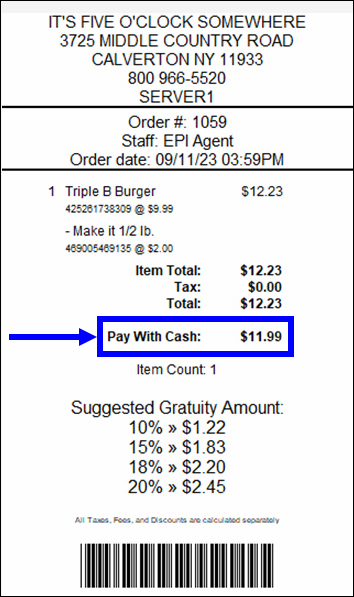
Release Notes 8.364 (August 28, 2023)
Exatouch printers now generate Code 39 barcodes on labels, replacing the UPC print format. For merchants, this upgrade represents a more versatile way of reading and managing barcodes. Merchants can apply Code 39 barcodes to a wider selection of items, further increasing versatility and value. Perform the following to enable this feature:
- From Home, navigate to Register > Preferences.
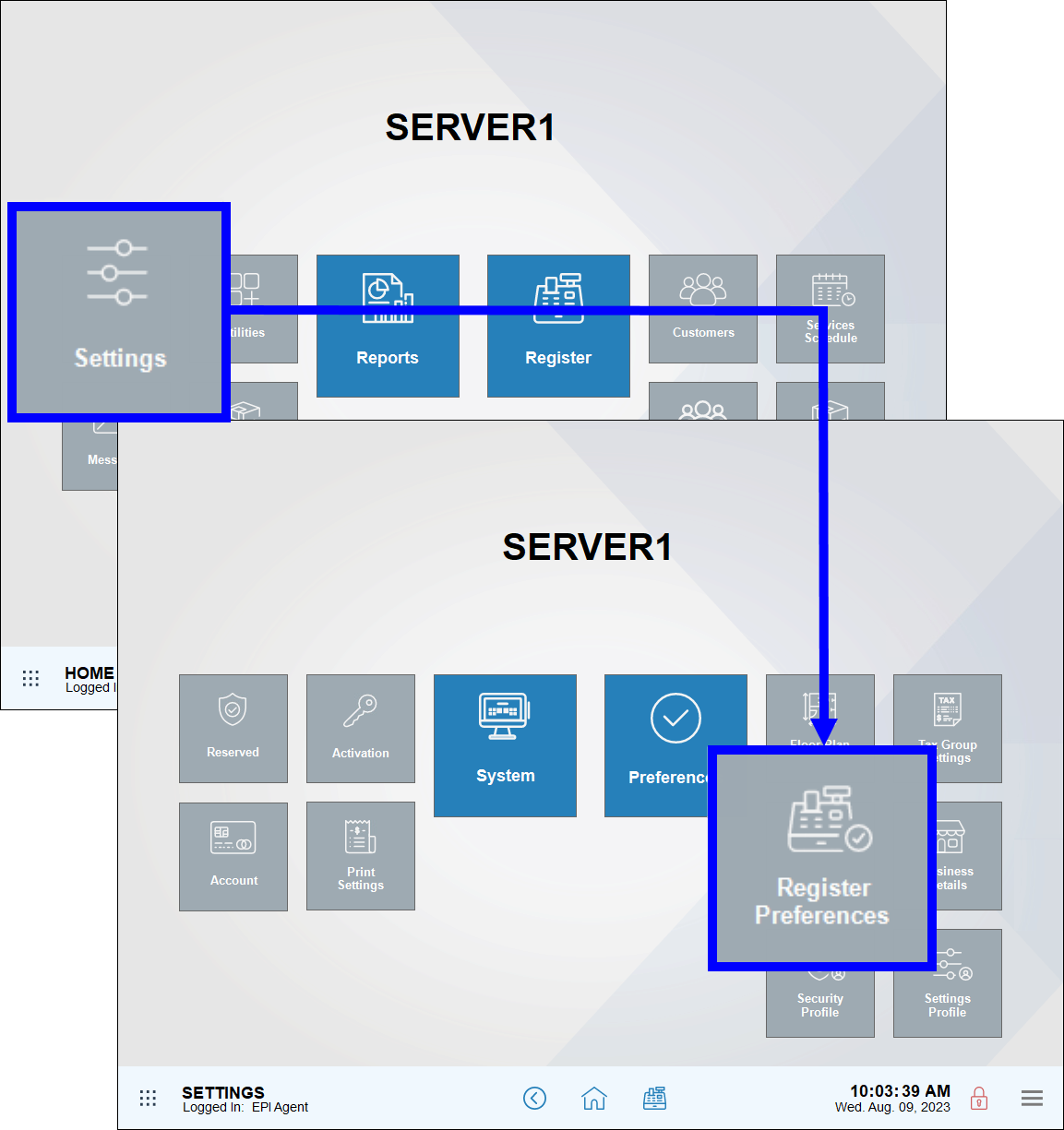
- Tap the Inventory tab.
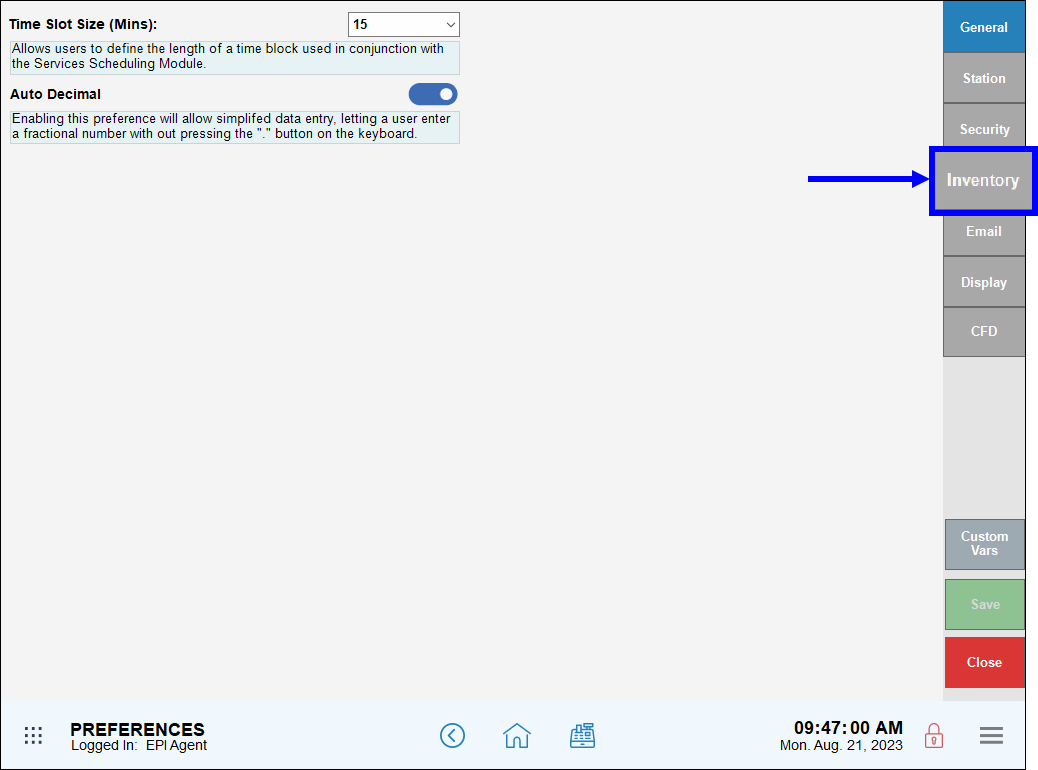
- Disable the SKU Validation slider.
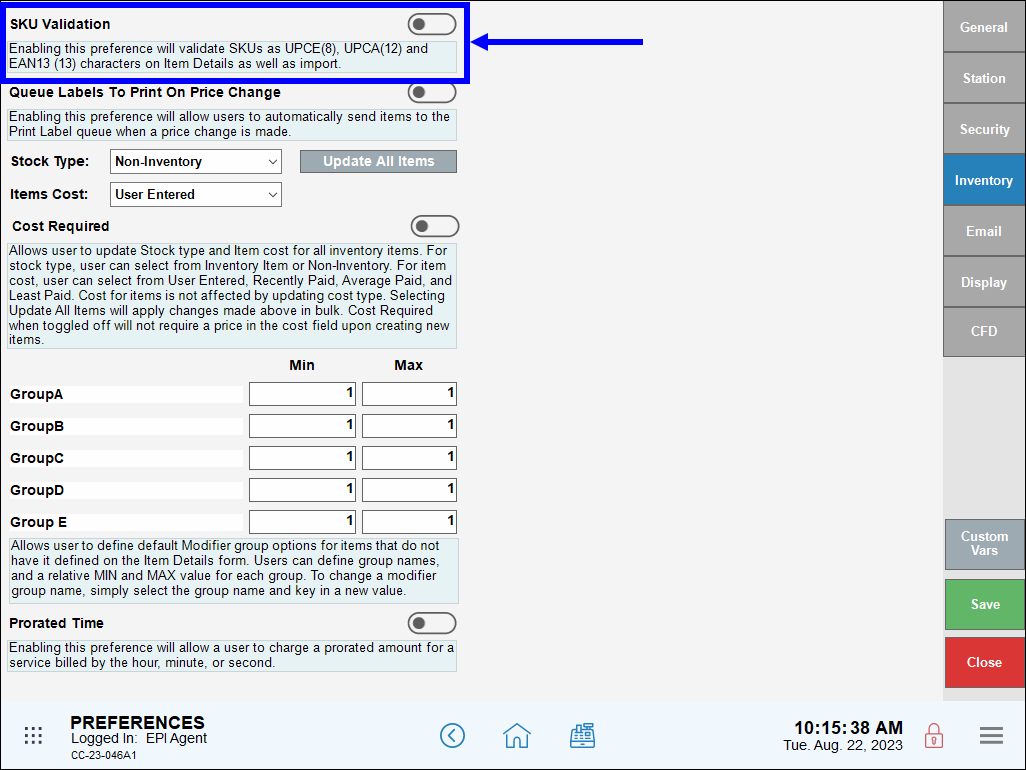
- Tap Save.
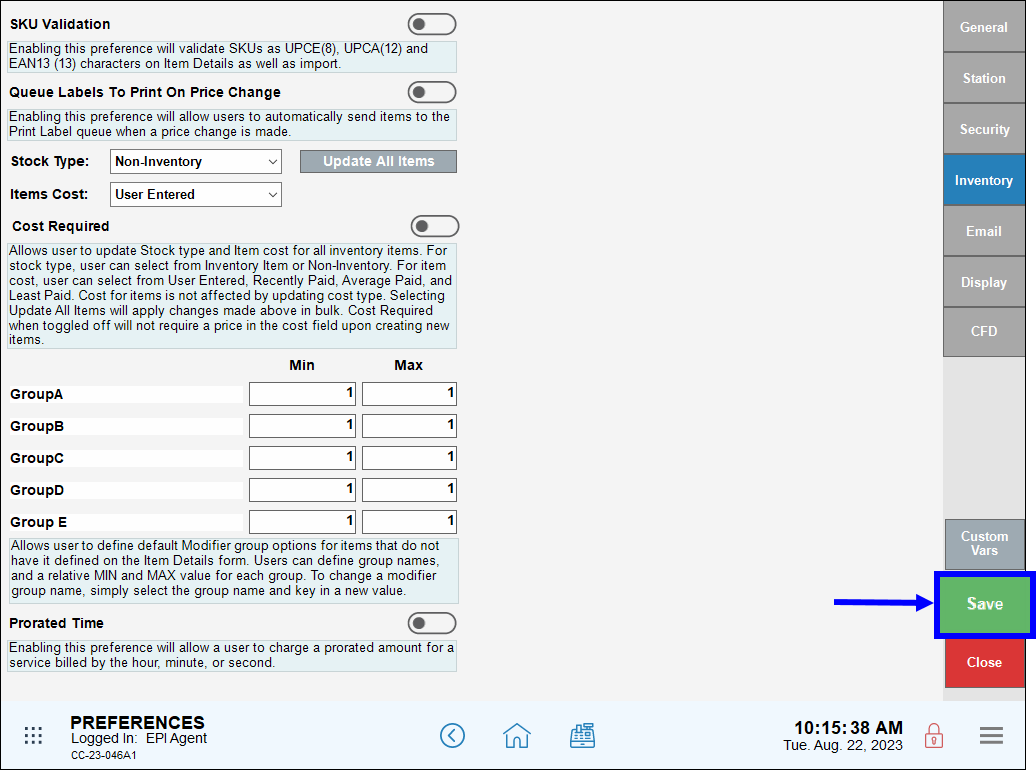
Exatouch now supports Dejavoo QD5 PIN pad devices. This increases flexibility for merchants by expanding integration options to include the Dejavoo QD5 PIN pad.
Exatouch now supports PAX A35 PIN pad devices. This increases flexibility for merchants by expanding integration options to include the PAX A35 PIN pad.
Several upgrades have been made to Exatouch to align with the latest scale certification requirements. These enhancements benefit merchants by ensuring accuracy when weighing items and compliance with state and federal regulations.
Certification Number Added
The scale certification number now displays in the bottom left corner of most Exatouch screens.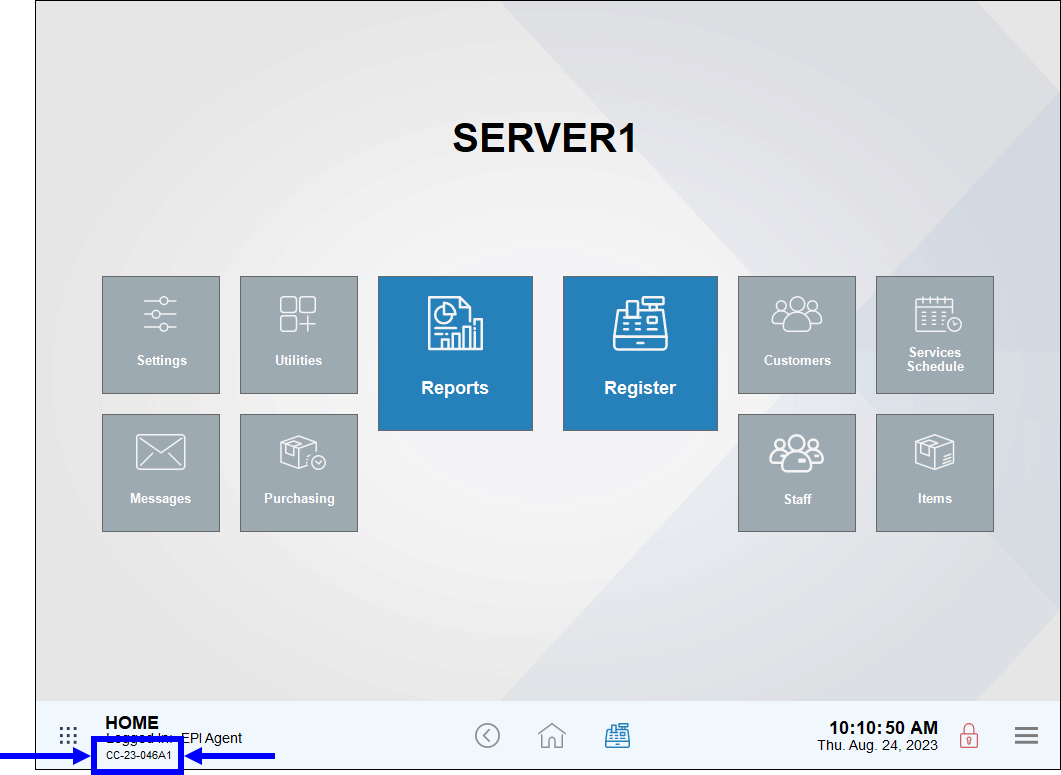
Digital Scale Calibration Upgrades
Exatouch ensures digital scales continuously display a weight of 0.00 when not in use, and that the display returns to 0.00 after weighing an item on the scale. Weights do not display on the register or Customer Facing Display when scales display a weight under 0.00.
The following messages display on the Register when a scale error occurs:
- NEGATIV – The scale returns to a below zero reading after weighing items.

- OVERCP – Items exceed the scale’s capacity.

- CHK SCL, CLR ITMS – The scale is experiencing a power interruption.


Fractional Quantity Enhancements
The Allow Sale Qty Less Than One setting has been added, making it easier than ever for merchants to sell fractional quantities of items to customers. This setting replaces the Allow Qty/Weight Override setting in earlier versions. The Misc. Scale custom button has been removed as well.
Perform the following to enable the Allow Sale Qty Less Than One setting:
- From Home, navigate to Items > Details.
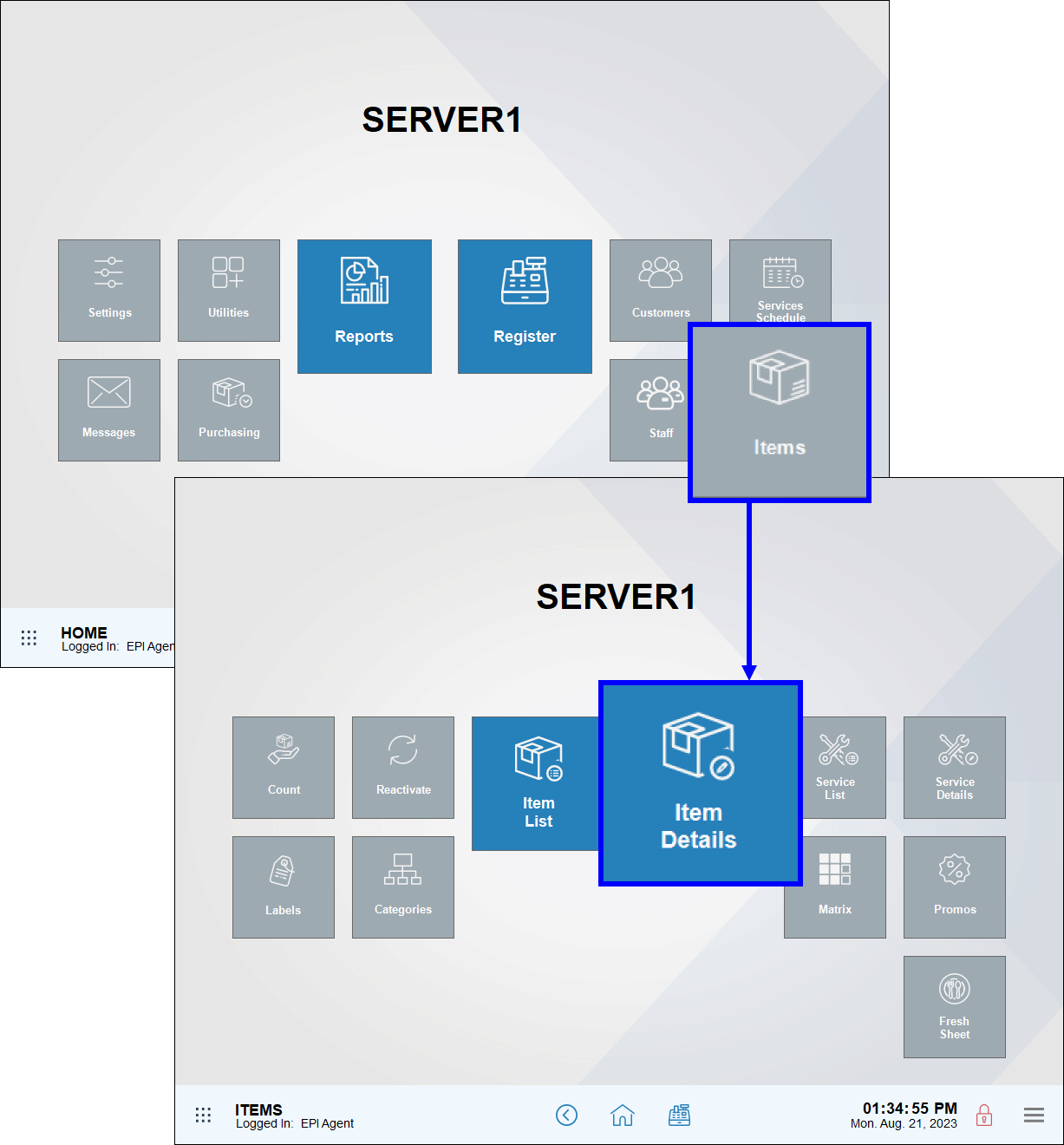
- Tap the Pricing tab.
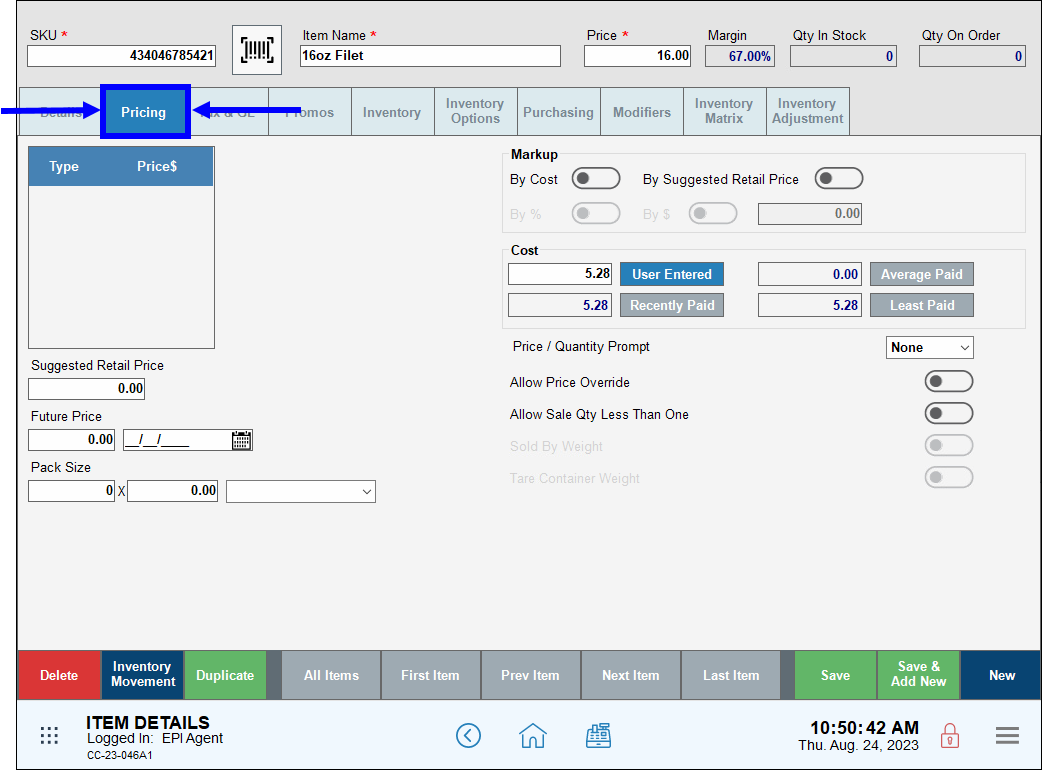
- Enable the Allow Sale Qty Less Than One slider, then tap Save.
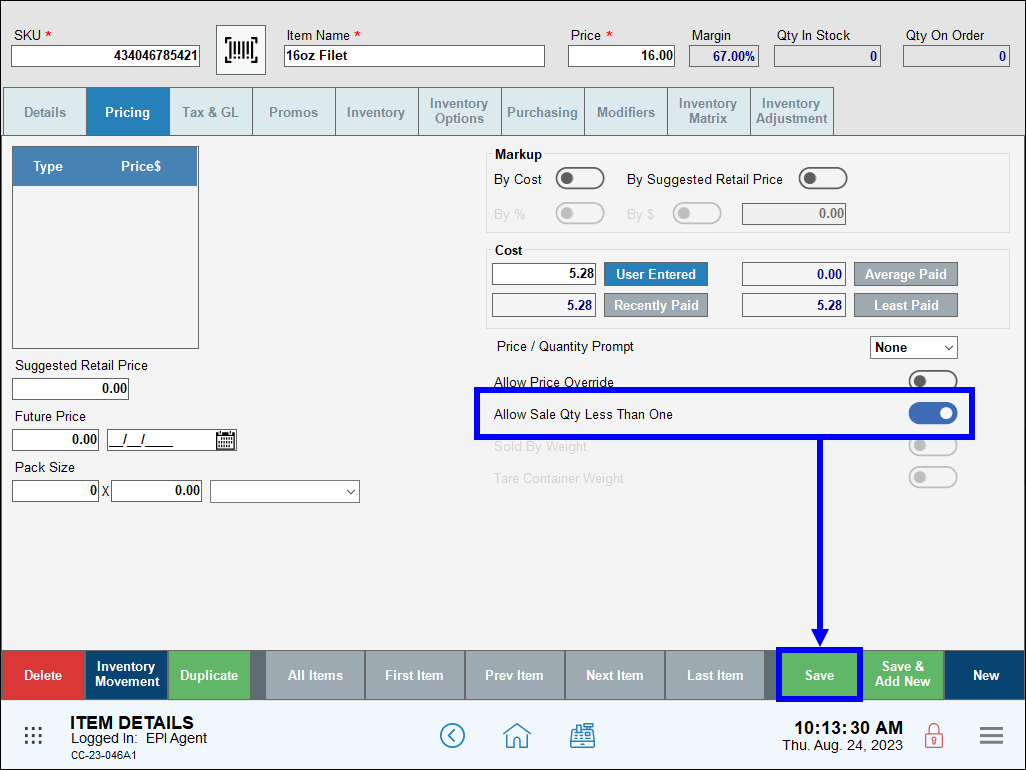
- Navigate to the Register, then enter the item and tap the quantity. This figure displays to the left of the item.
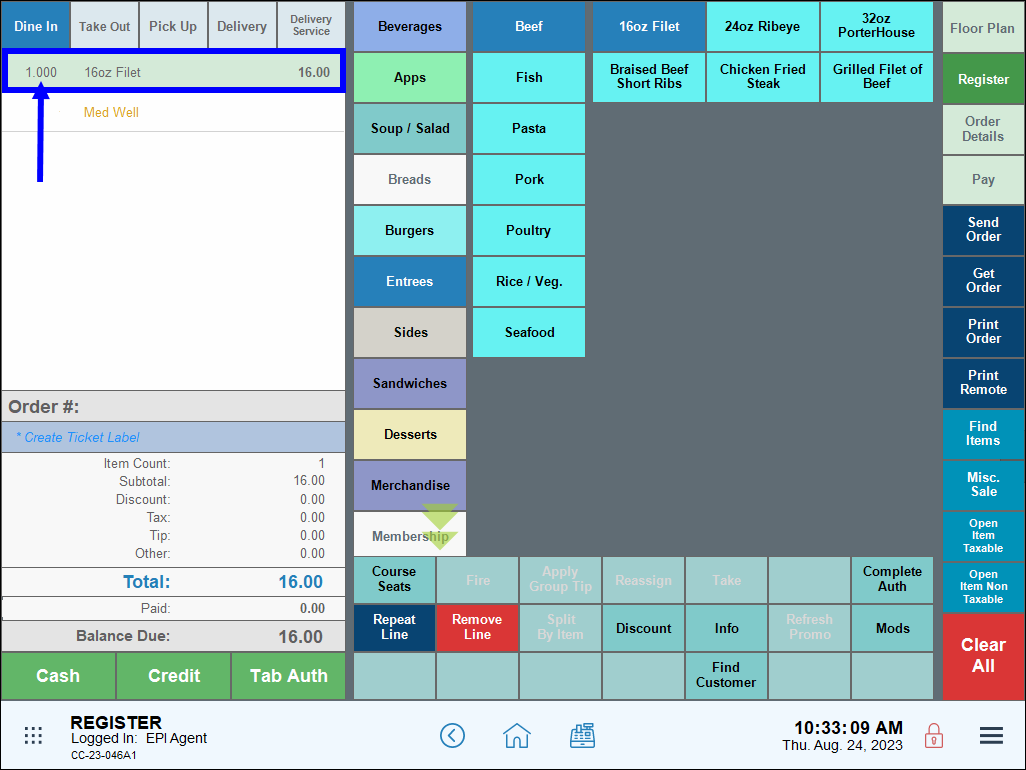
- On the pop-up, enter the desired fractional quantity and tap OK.
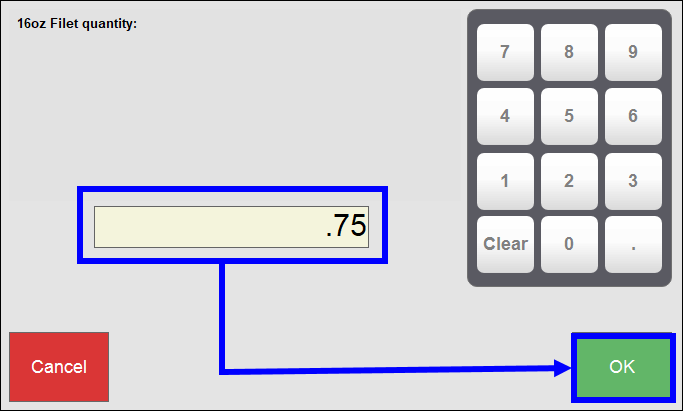
- Verify that the item’s fractional quantity and adjusted price display on the Register app.
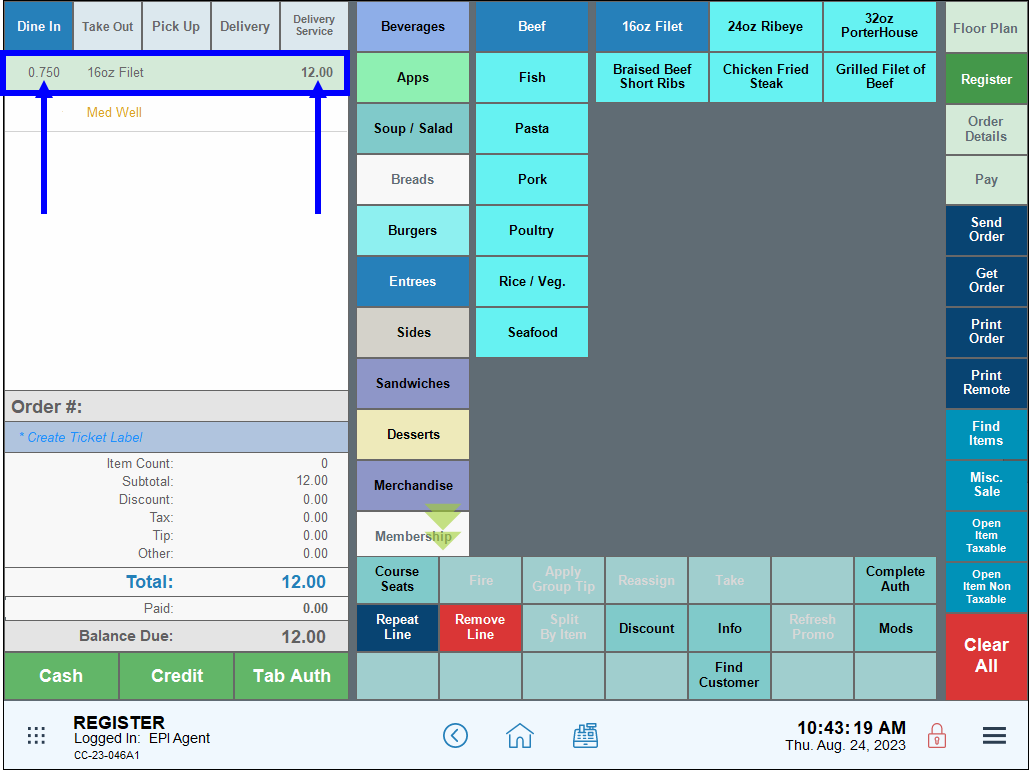
Weights Added to Customer Facing Display
When an item is placed on a digital scale, the weight displays on the Customer Facing Display (CFD). The weight also displays as 0.00 on the CFD when no items are placed on the scale. These enhancements ensure customers can see the exact weight of an object, providing precise and accurate results, and preventing errors.
Release Notes 8.363 (June 1, 2023)
This release includes upgrades to our auto-batch feature.
We’ve upgraded our auto-batch feature to provide enhanced messaging that informs merchants when a batch has already been settled. When the auto-batch setting is active and there are no open batches to close, a “Batch Already Settled” message displays. This upgrade will help keep merchants informed about the status of open and closed batches.

How can we improve this information for you?
Registered internal users can comment. Merchants, have a suggestion? Tell us more.