Historical Price reports allow merchants to track price changes for the items they sell over time. This benefits merchants by providing historical pricing trends to help make informed decisions about making any future sale price changes. Reports display past and present prices for sale items.
Expand the collapsible menus below for more on how to generate generate and read Historical Price reports.
Perform the following the generate a Historical Price report:
- From Home, navigate to Reports > Items.
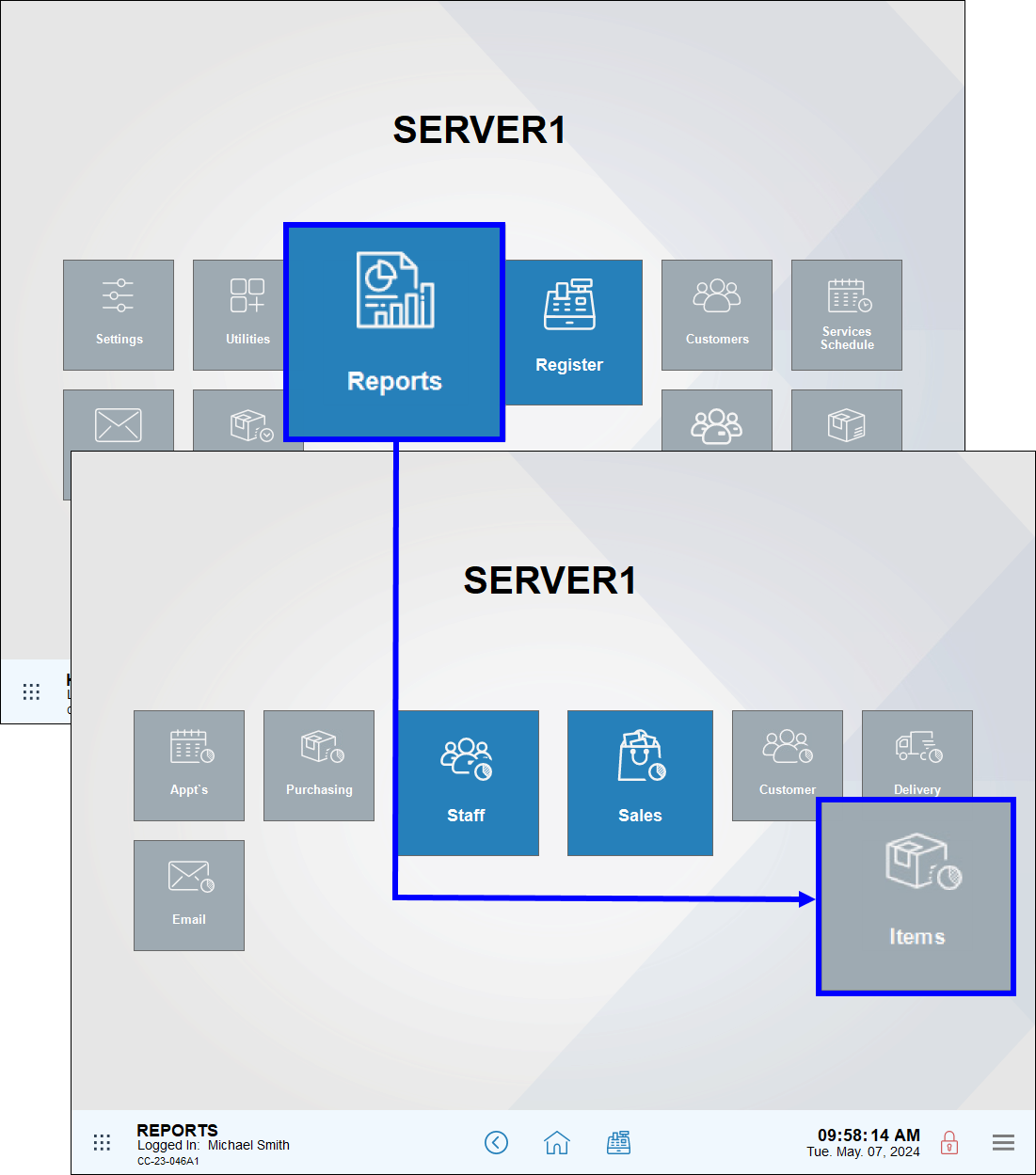
- Tap Historical Price.
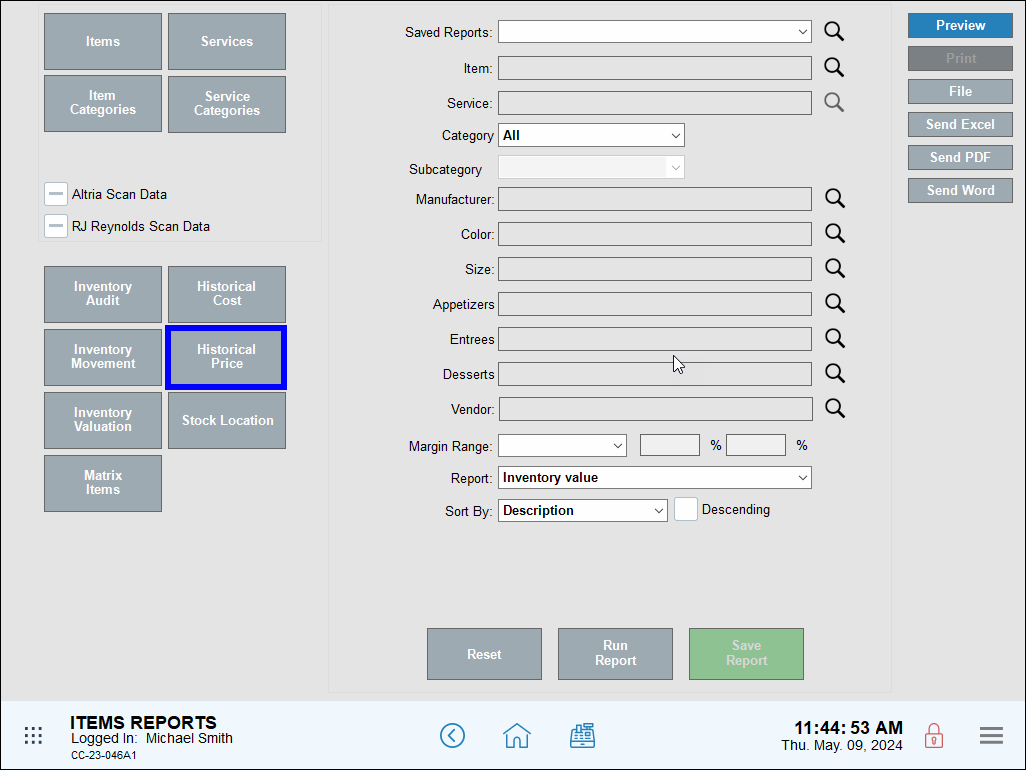
- Review, send, or save the report as needed.
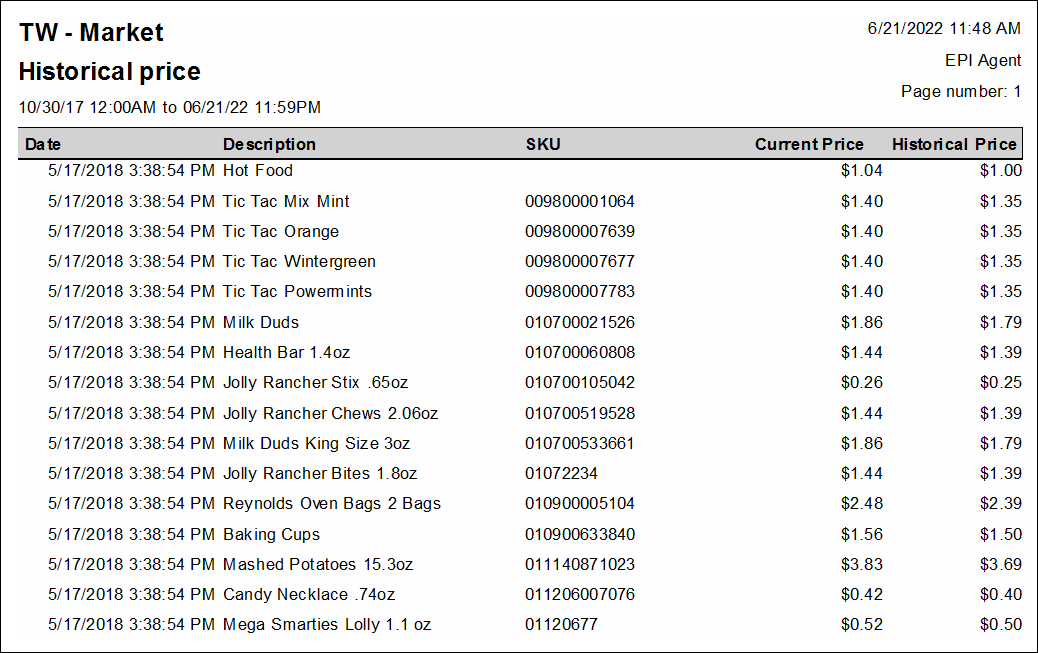
- Note: For advanced report scheduling features, see: Schedule and Email Reports.
Column information, from left to right, includes:
- Date: The date and time a price change occurred
- Description: The name of the item
- SKU: The primary SKU number of the item
- Current Price: The current price of the item
- Historical Price: The price of an item. Only the most recent previous price displays.

How can we improve this information for you?
Registered internal users can comment. Merchants, have a suggestion? Tell us more.