(NOTE: THIS ARTICLE HAS BEEN MOVED TO THE RELEASE NOTES PRIOR TO 2020 ARCHIVE. YOU WILL BE REDIRECTED.)
Restaurants, pizzerias, and merchants who use the Delivery Manager can now view mileage stats when an in-house delivery order is placed. Default delivery fees can be adjusted based on mileage reported.
When a customer is tied to a delivery order, a delivery fee pop-up window will automatically appear. If “Show mileage” is enabled, mileage will be displayed. Delivery fees can be adjusted based on the mileage reported.
Delivery fees can be a dollar amount…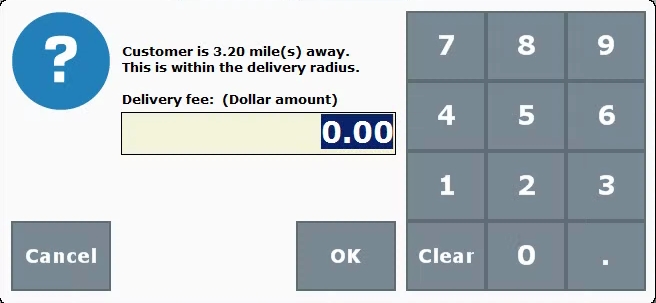
…or a percentage of the customer’s order.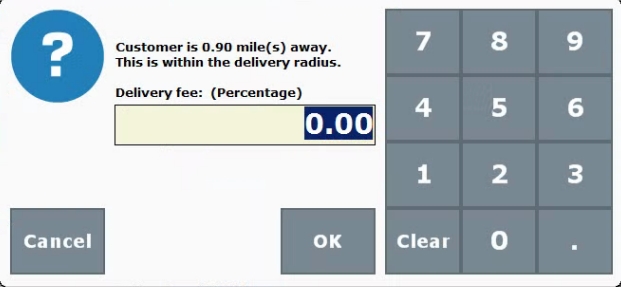
Mileage and delivery fee options are enabled in Register Preferences: Navigate to Register Preferences and tap the Delivery tab. Choose In house. Then enter a Radius and select Show mileage on all orders.
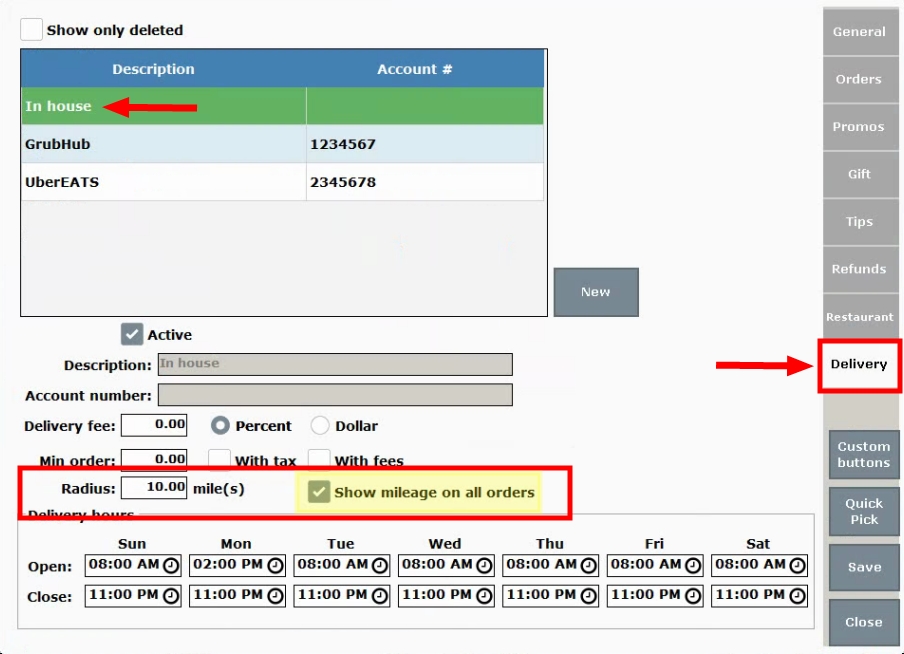
- Address verification must be enabled before mileage can be shown.
- Delivery fee can be set as a percentage or dollar amount.

How can we improve this information for you?
Registered internal users can comment. Merchants, have a suggestion? Tell us more.