(NOTE: THIS ARTICLE HAS BEEN MOVED TO THE RELEASE NOTES PRIOR TO 2020 ARCHIVE. YOU WILL BE REDIRECTED.)
Date Filters are here by popular demand! Pre-set date filters make running reports a snap! Select from pre-set filters or build a custom filter.
These are examples of date filters: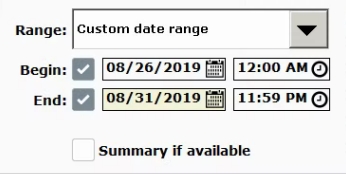
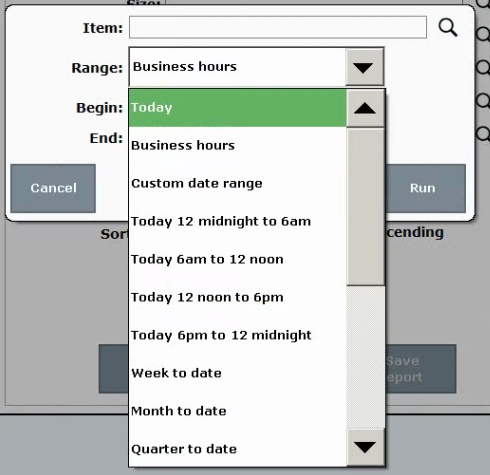
Date Filter Options:
- Today (default): Current day 24-hour range from 12:00am thru 11:59pm
- Business Hours: Uses business hours for reporting
- Custom Date Range: Define beginning and end filters. Filters will function as they do now when selected.
- Today 12 midnight to 6am: Current day between defined times
- Today 6am to 12 noon: Current day between defined times
- Today 12 noon to 6pm: Current day between defined times
- Today 6pm to 12 midnight: Current day between defined times
- Week to date: Current week Monday 12:00am thru Sunday 11:59pm
- Month to date: The current month
- Quarter to date: Reports current quarter (QTR)
- Year to date: Sales from January 1st thru the current date and time
- Lifetime: Shows all sales in Exatouch
- Yesterday: Previous day 24-hour range from 12:00 am thru 11:59 pm
- Last week: Last week Monday at 12:00 am thru Sunday 11:59 pm
- Last month: Previous month
- Last quarter: Reports the previous quarter (QTR)
- Last year: All sales from the previous year
Date filters are featured in these areas:
- Reports/Sales
- Reports/Items/Inventory Movement Report
- Reports/Customers
- Reports/Staff
- Reports/Purchasing
- Reports/Schedule
- Reports/Delivery Manager

How can we improve this information for you?
Registered internal users can comment. Merchants, have a suggestion? Tell us more.