Use the Clear All button in to save, clear, or close out of orders in the Register.
The Clear All button will allow merchants to save, clear, or close out orders in the Register.
- Save Order: All information displayed on the register will be cleared, but saved to Open Orders. To retrieve the order information, tap the Get Order tab.
- Clear All: All information displayed on the register will be cleared and NOT saved to Open Orders.
- Close: All order information will remain on the register, and neither cleared nor saved. Note: Clicking anywhere outside the dialog box will also close the Clear All function, without clearing or saving the order on screen.
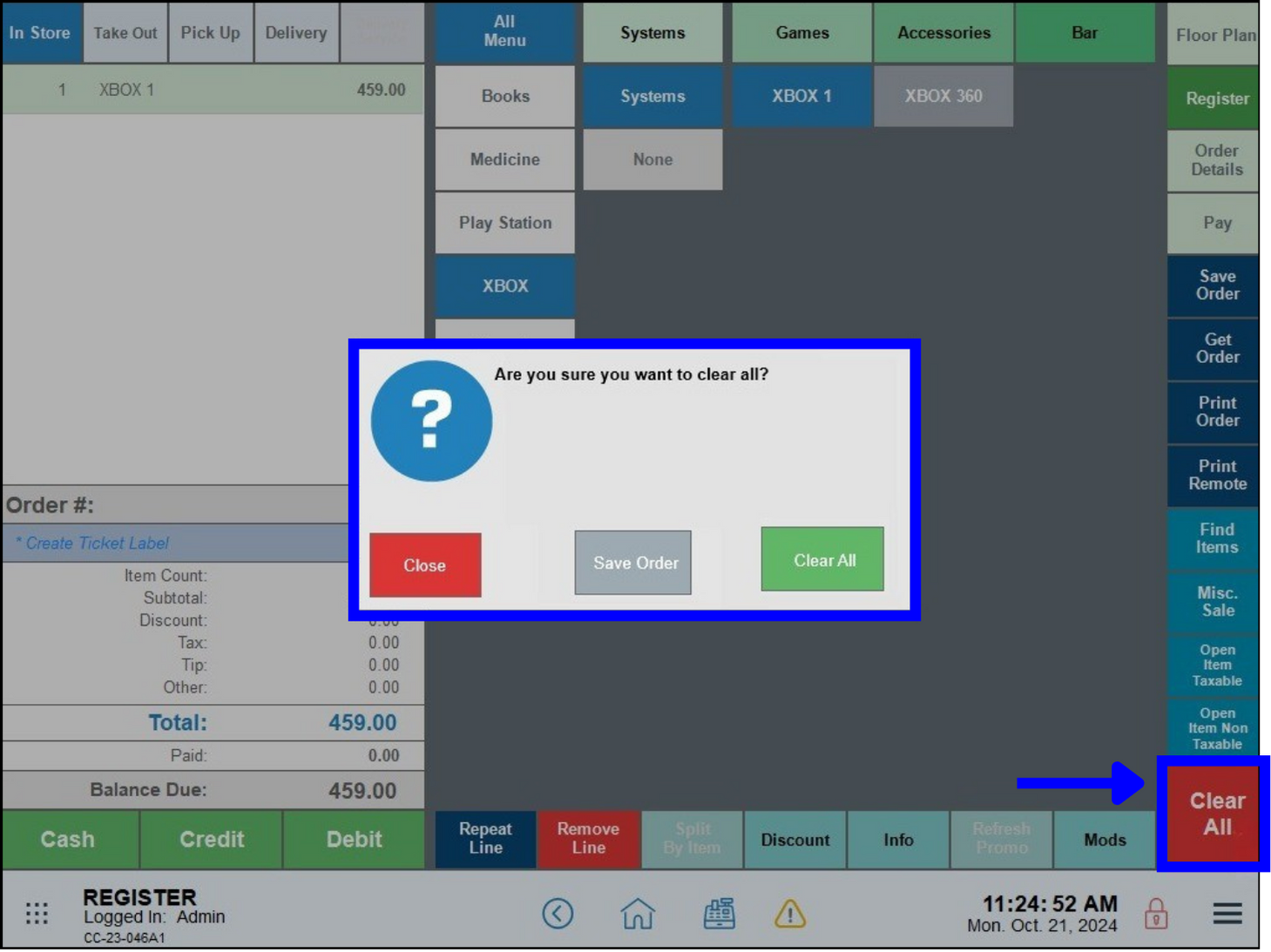
For more information about using the Register app, see Place an Order from the Register.

How can we improve this information for you?
Registered internal users can comment. Merchants, have a suggestion? Tell us more.