The perfect compliment to the Delivery Manager is address verification! Delivery Manager is the quintessential tool for all restaurants that offer delivery service to their customers, helping to save valuable time while delivering orders to their proper location. Exatouch integrates with Google Maps to verify customer and business addresses so orders can be processed and delivered with speed and accuracy.
Perform the following to ensure that address verification is enabled in your system:
- From Home, navigate to Settings > Register Preferences.
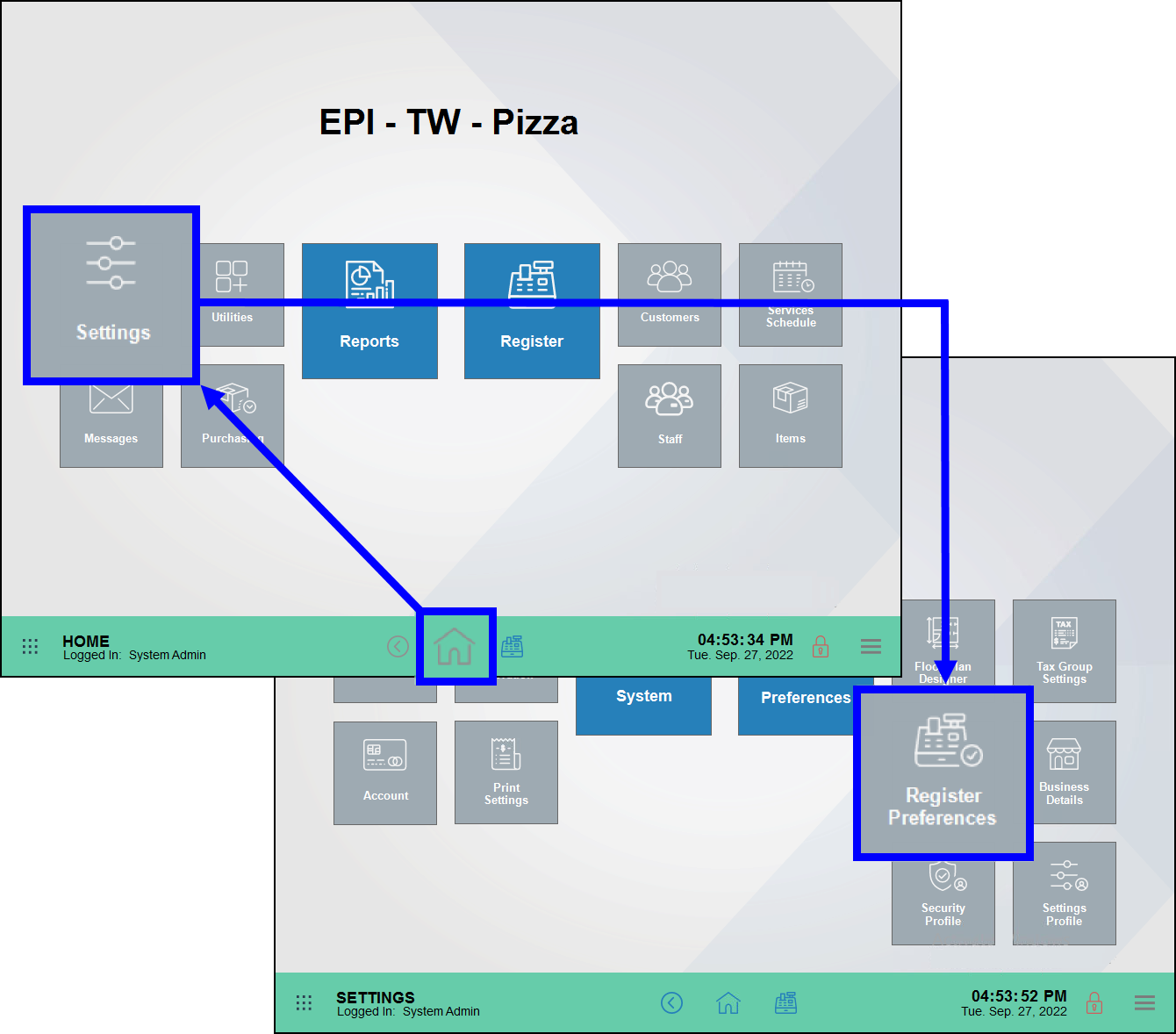
- Confirm that Address Verification is enabled. Disable to bypass address verification.
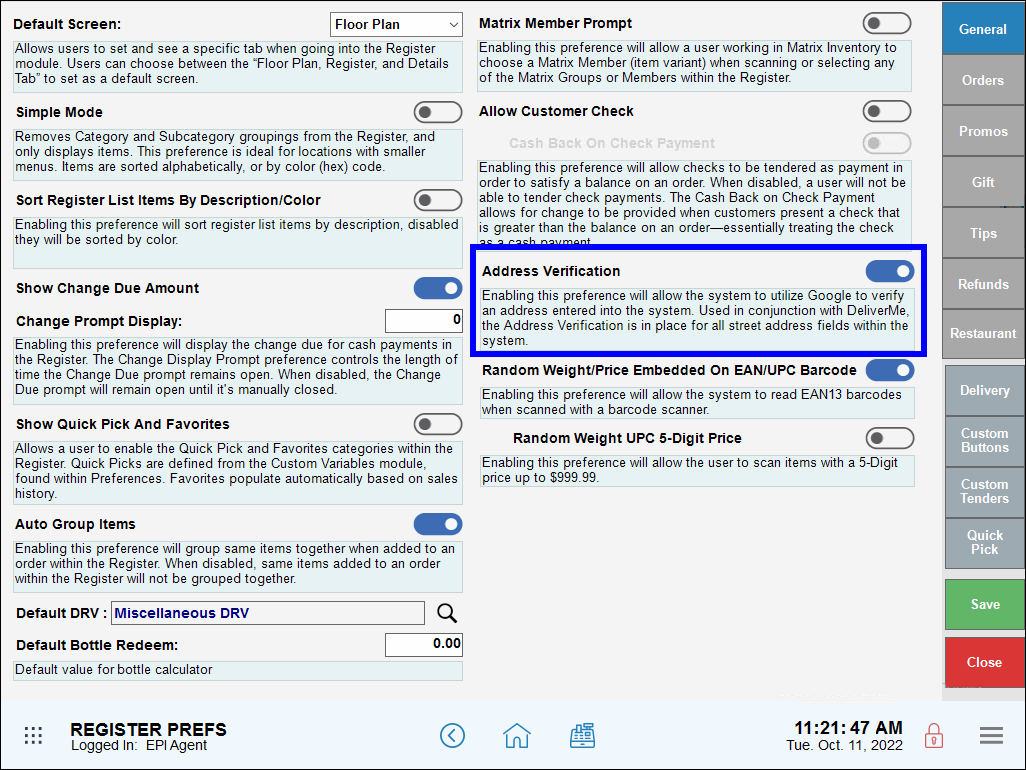
- Tap Save.
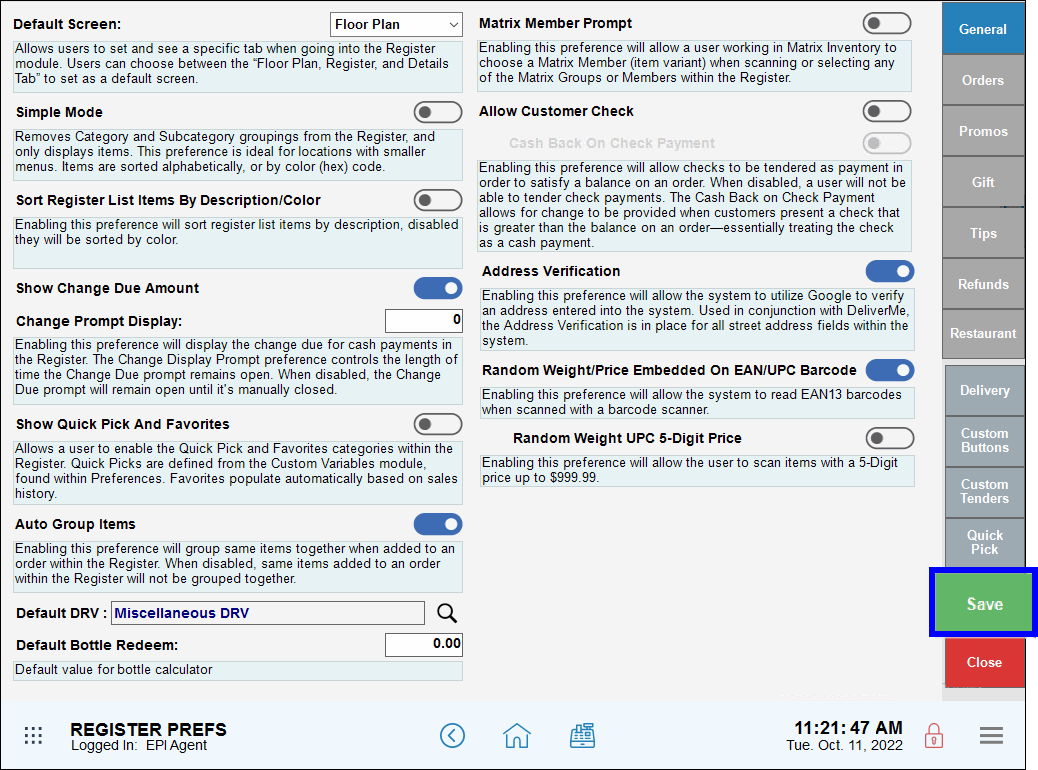
- Addresses are verified via the Google Maps API. Google Maps is a free and reliable service. If you are unable to verify an address, double check that the address is correct. A simple spelling mistake, abbreviation, or invalid zip code can trigger an error.
- If an exact address match is not received, suggested addresses will populate for consideration.
- If you are unable to verify the address, you can choose to override the verification.
- New addresses are verified when new customer records or new delivery orders are saved.
- Existing customer addresses are verified when existing customer records are modified and saved, or when an existing customer is added to a delivery order.
- Color coding for the “address” label is as follows:
- Black = Verified. Black can also denote a new or empty record.
- Red = Unverified.
- Orange = Overridden.

How can we improve this information for you?
Registered internal users can comment. Merchants, have a suggestion? Tell us more.