Customers redeem loyalty points for rewards at the register in the form of a dollar discount off their purchase amount.
Customers must be added to an order to redeem their loyalty points. Loyalty points a customer earns cannot be redeemed for cash.
-
- Create an order.
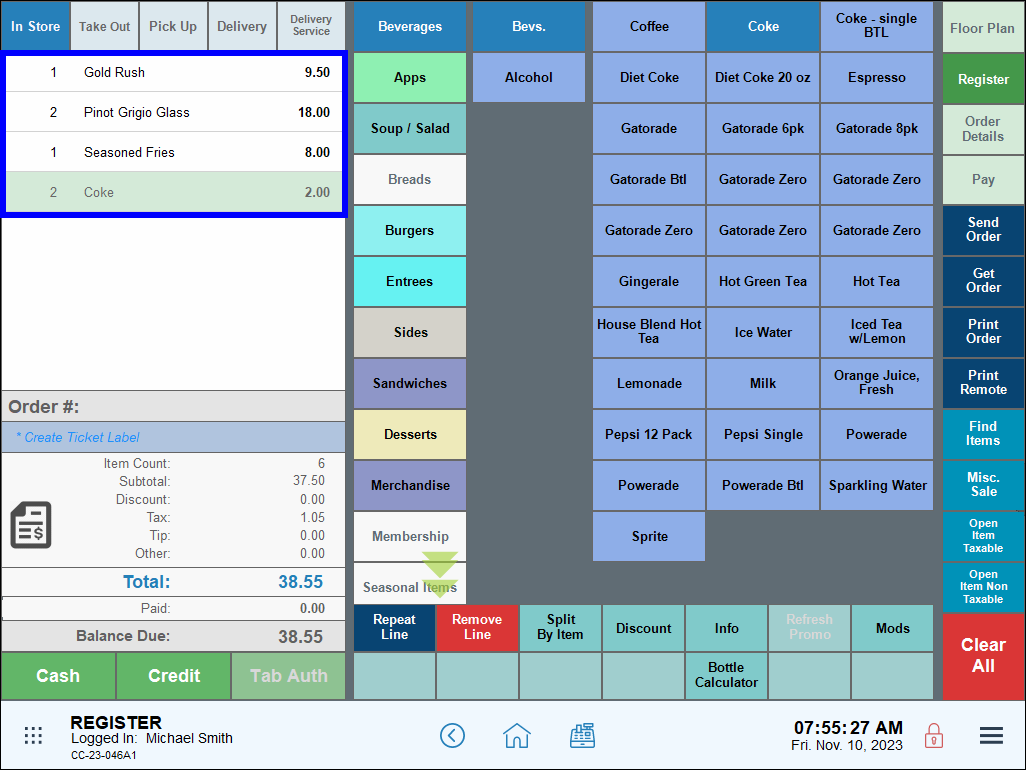
- Tap the Order Details tab.
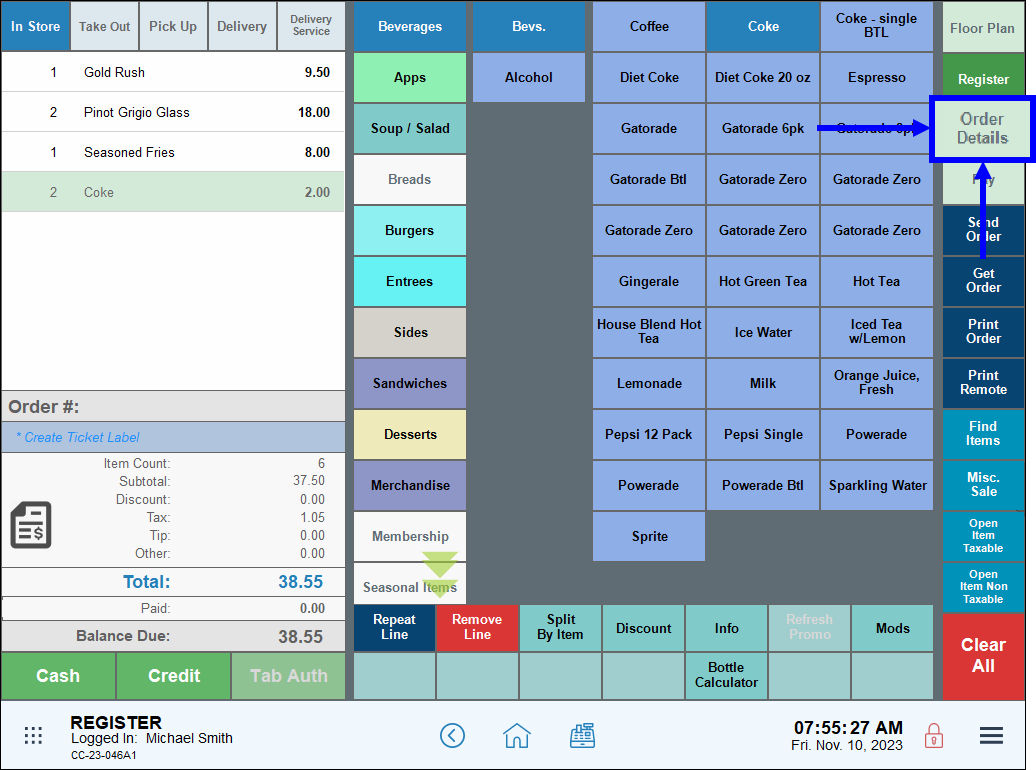
- Tap the search icon to attach a customer to their order.
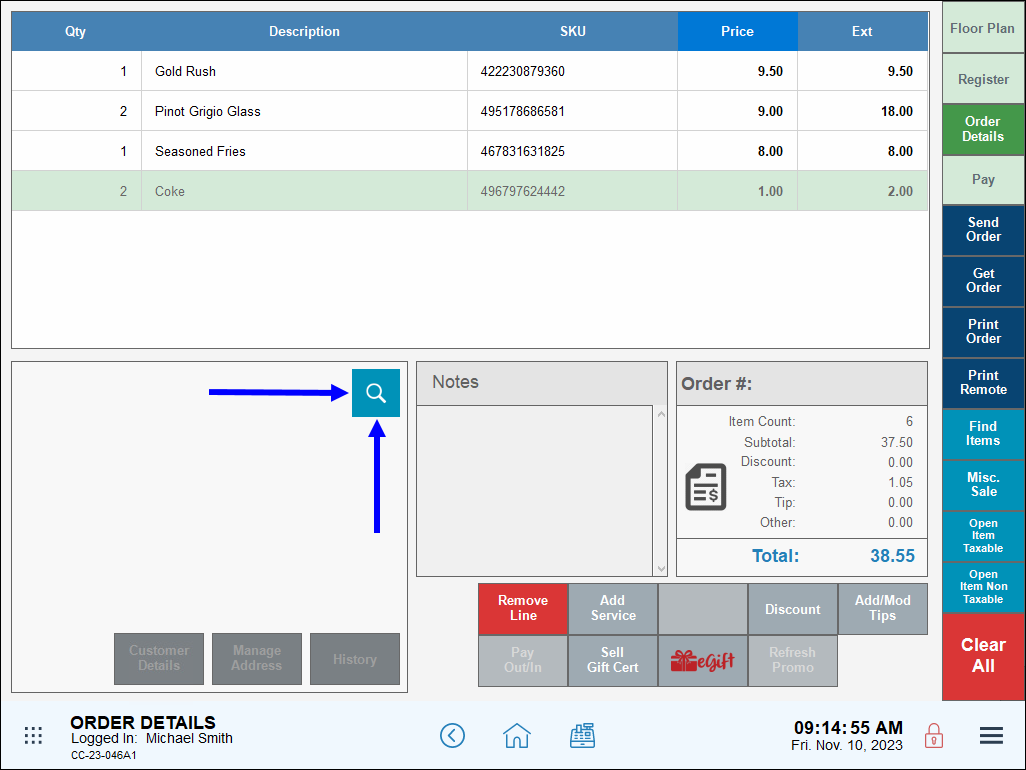
- Select a customer, then tap Go To Order. The customer’s name, address, and phone number display on the Order Details screen.
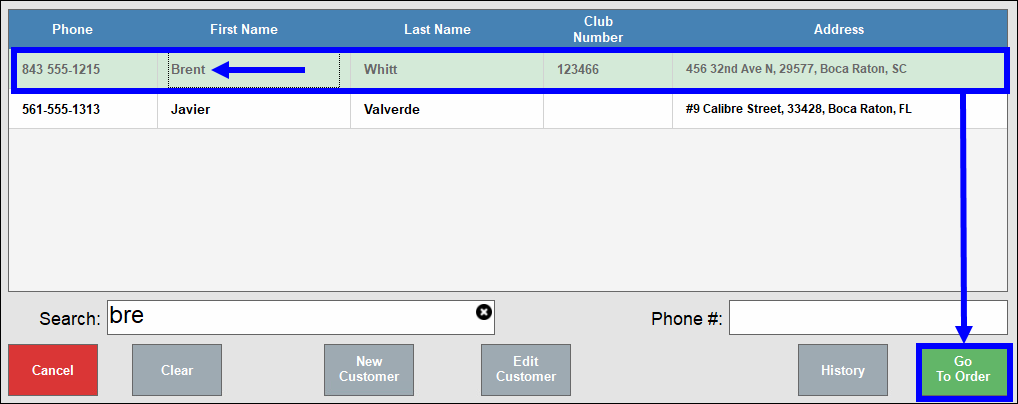
- Note: Use the Search or Phone # fields to search for an existing customer, or add a new customer by pressing New Customer.
- Tap Pay.
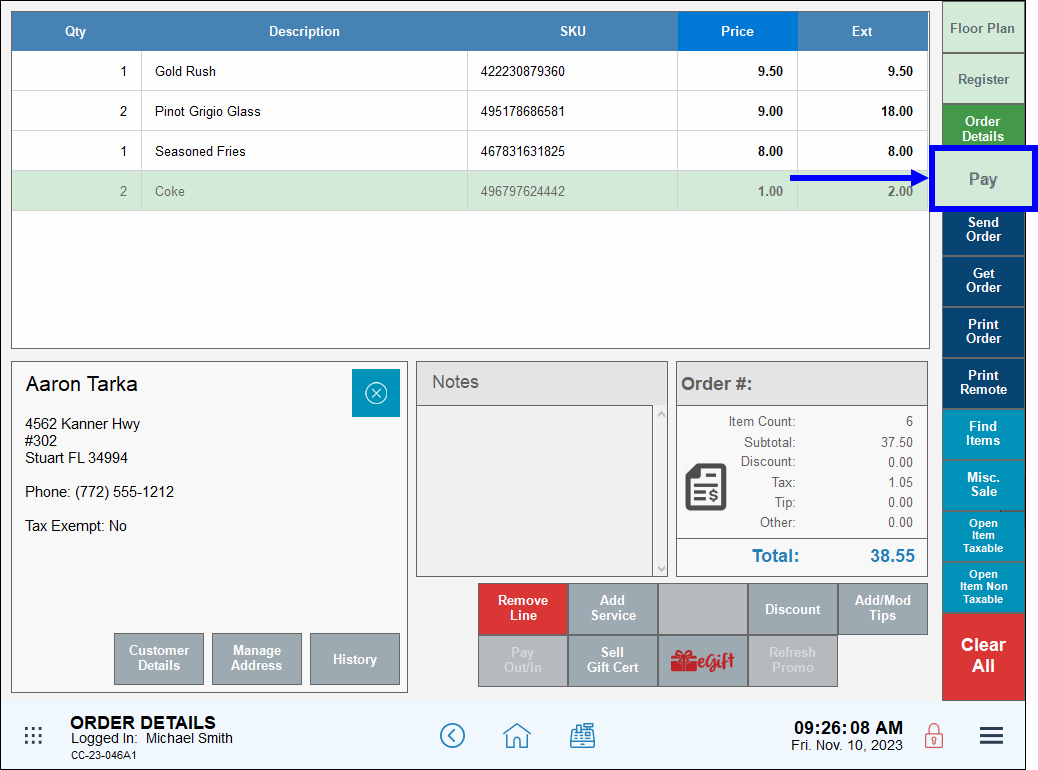
- Select Rewards as payment type.
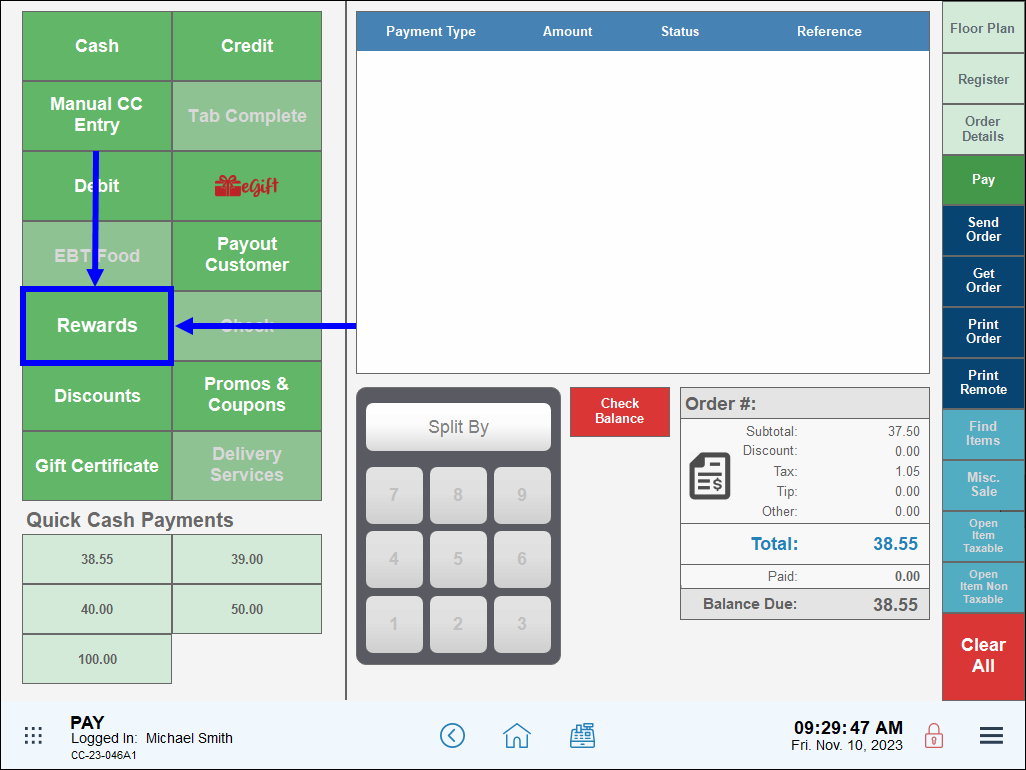
- Enter the reward value in the Redeem Amount: field, then tap OK.
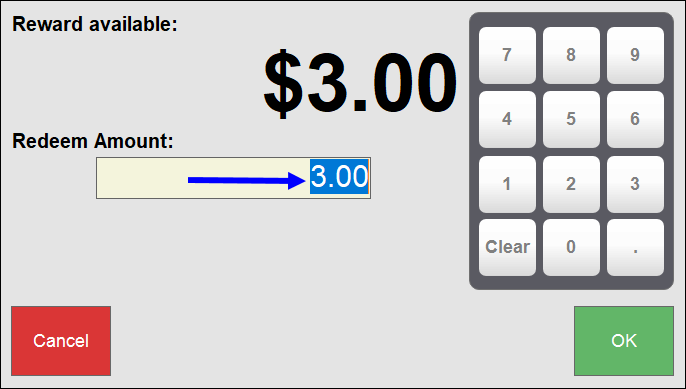
- View the rewards amount and how it applies to the customer’s balance total.
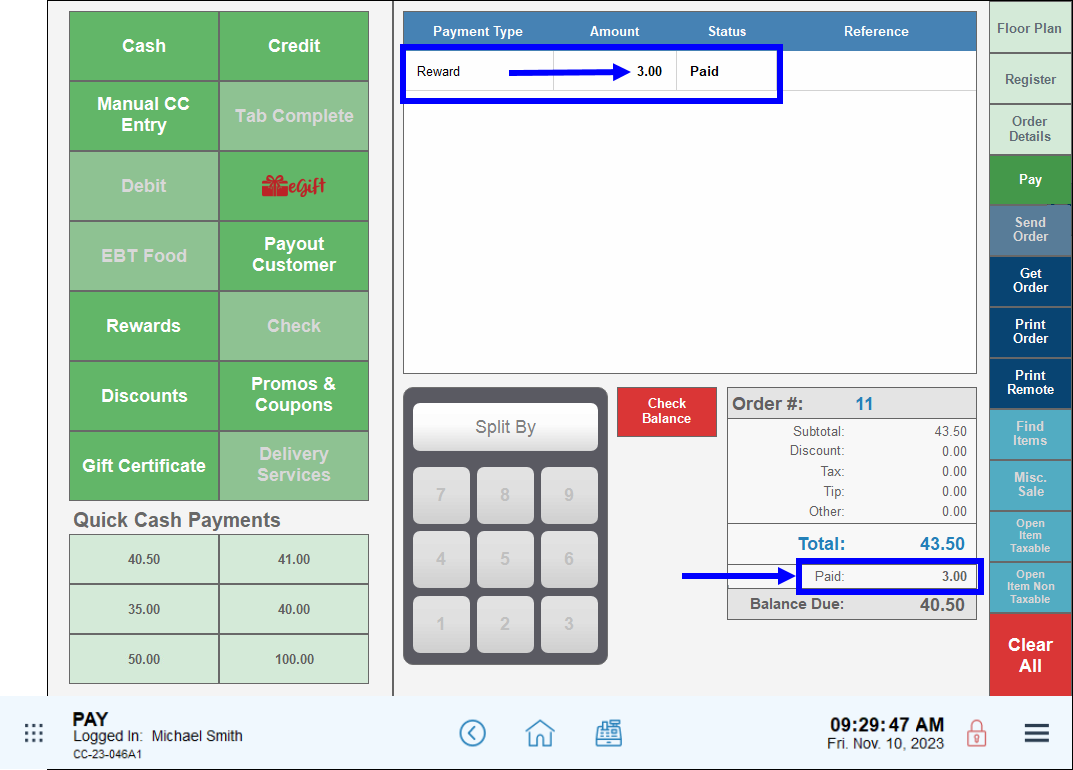
- Note: If the reward amount doesn’t cover the entire cost of the order, an additional form of payment will be required.
- See: Earn Loyalty Points and Check Loyalty Balance
- Create an order.

How can we improve this information for you?
Registered internal users can comment. Merchants, have a suggestion? Tell us more.