(NOTE: THIS ARTICLE HAS BEEN MOVED TO THE RELEASE NOTES PRIOR TO 2020 ARCHIVE. YOU WILL BE REDIRECTED.)
Now balance receipts can be printed for eGiftSolutions, Gift Certificates, and EBT.
- From the Register click the Pay tab.
- Select Check Balance.
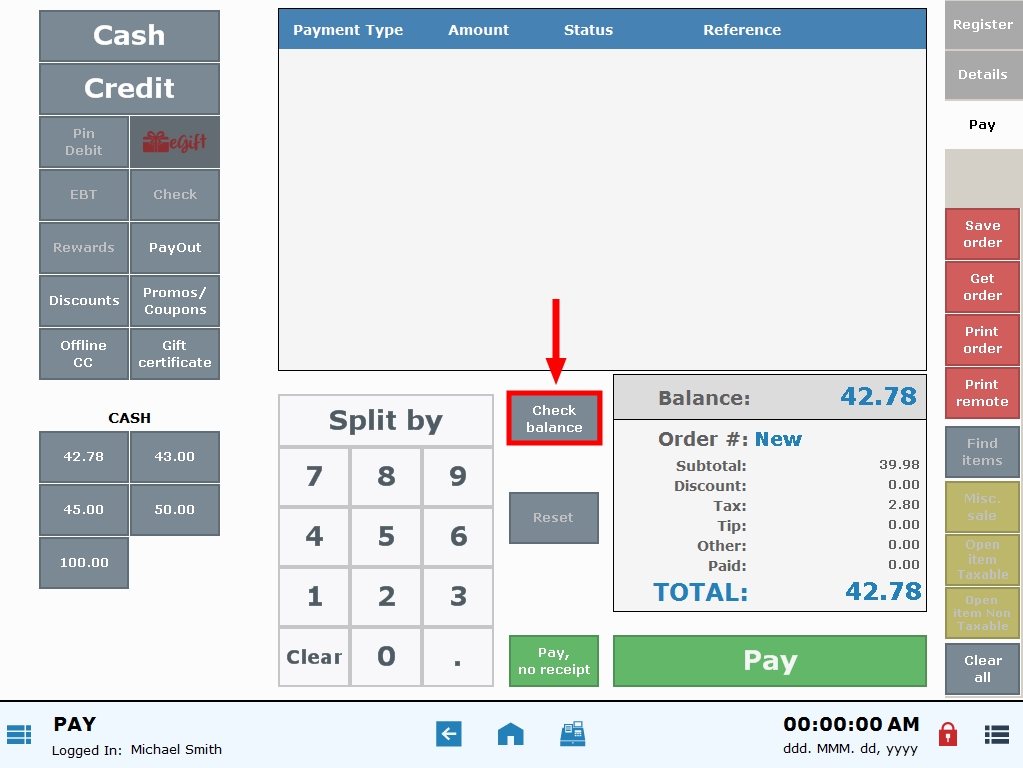
- Choose a card and select the Print checkbox to print the Rewards Balance.

- Tip! Enable the print balance preference to keep the “Print” option checked!
Enable the print balance preference to keep the “Print” option checked!

- From Home, tap Settings.
- Tap Print.
- Select the Receipt options tab.
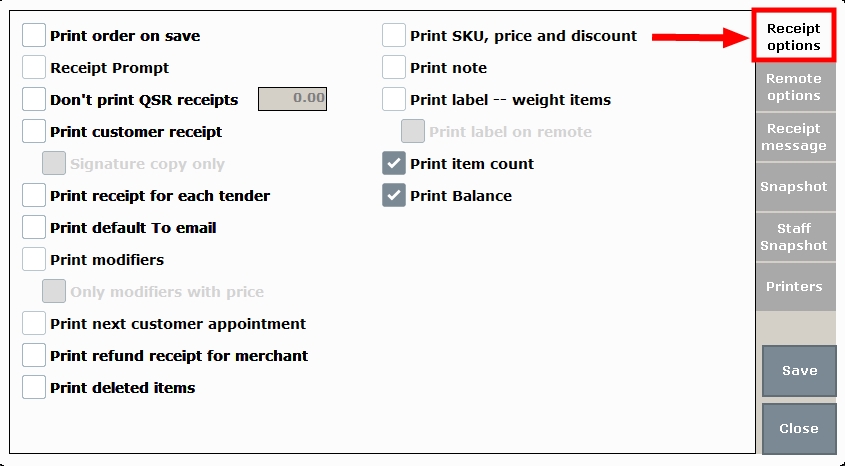
- Choose Print Balance.
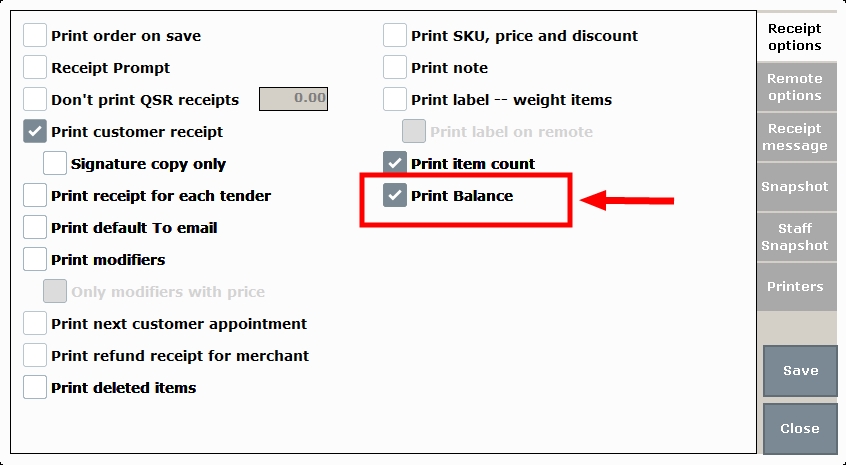

How can we improve this information for you?
Registered internal users can comment. Merchants, have a suggestion? Tell us more.