Inventory Valuation reports track and display data about an item’s retail value and cost. This data is especially useful when tracking the value and cost of large quantities of items. Merchants can easily determine profit margins at the point of sale as well an item’s overall profit margin.
Expand the collapsible menus below for more on how to generate generate and read Matrix Items reports.
Perform the following to generate an Inventory Audit report:
- From Home, navigate to Reports > Items.
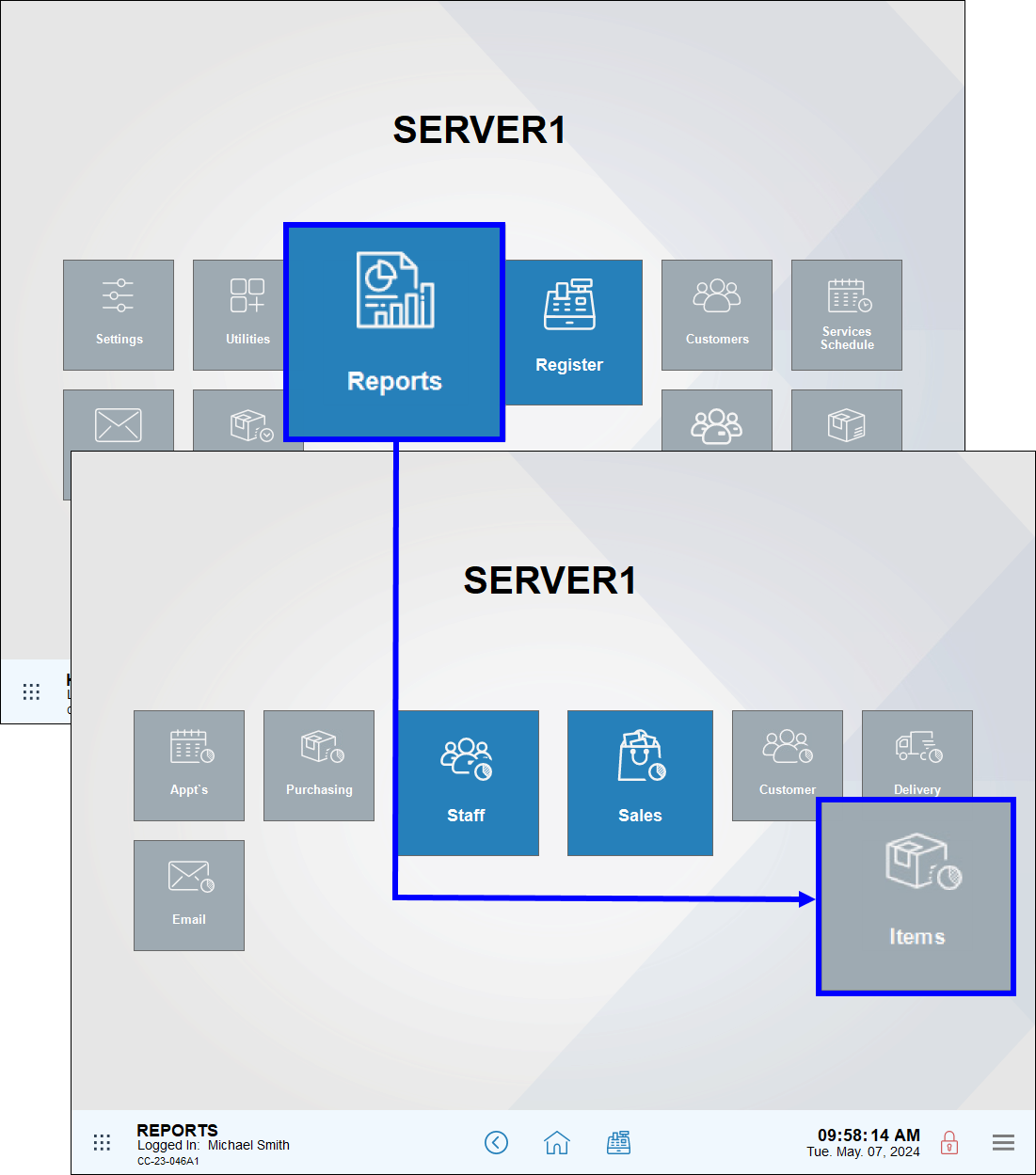
- Tap Inventory Valuation.
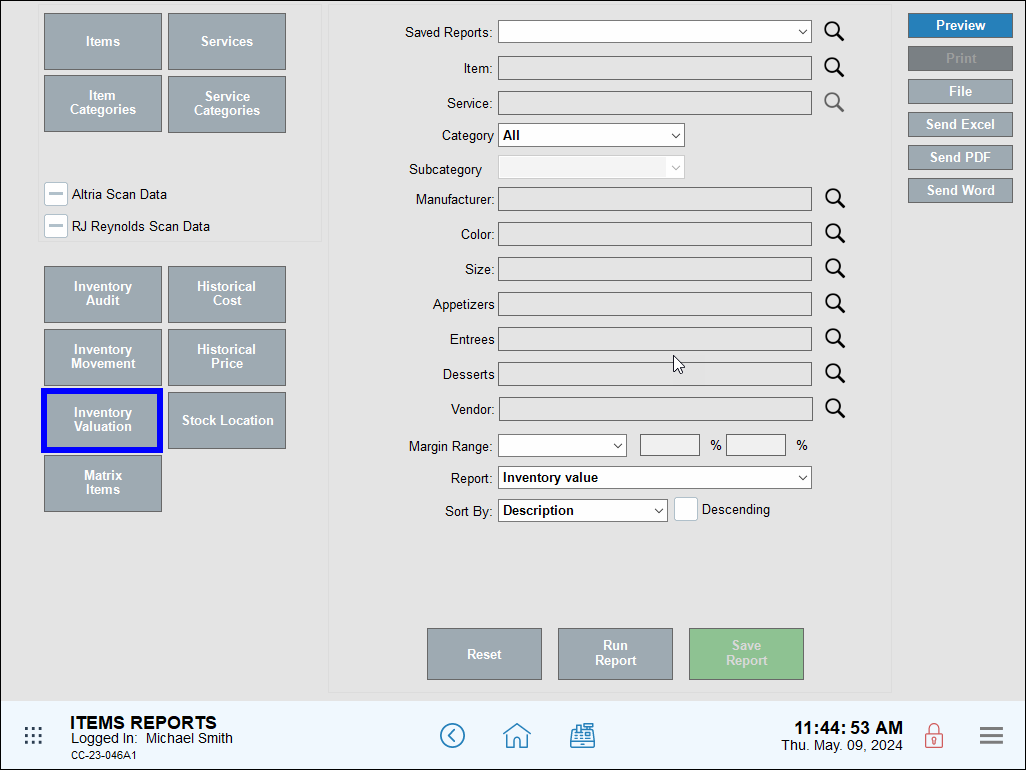
- Review, send, or save the report as needed.
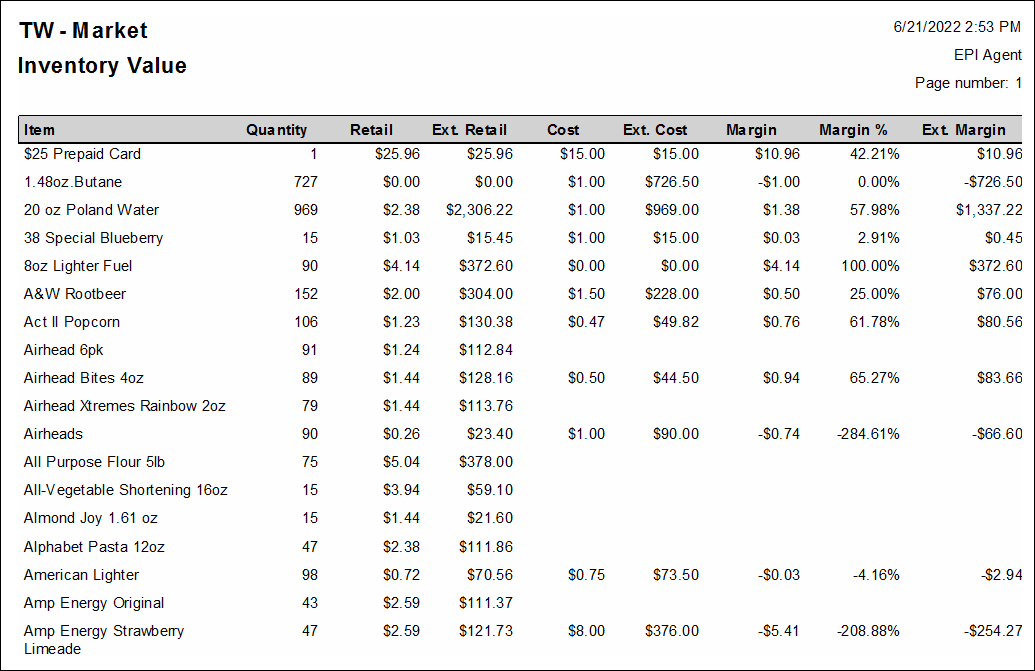
- Note: For advanced report scheduling features, see: Schedule and Email Reports.
Column information, from left to right, includes:
- Item: The name of the item
- Quantity: The current quantity on hand for the item
- Retail: The item’s sale price without taxes or fees applied
- Ext. Retail: The Retail price multiplied by the Quantity on hand
- Cost: The cost of the item to the merchant
- Ext. Cost: The Cost multiplied by Quantity on hand
- Margin: The margin earned, in dollars in cents, based on the Price and Cost
- Margin %: The margin earned, expressed as a percentage, based on the Price and Cost
- Ext. Margin: The difference between the Ext. Retail price and the Ext. Cost

How can we improve this information for you?
Registered internal users can comment. Merchants, have a suggestion? Tell us more.