(NOTE: THIS ARTICLE HAS BEEN MOVED TO THE 2022 RELEASE NOTES ARCHIVE. YOU WILL BE REDIRECTED.)
The Citizen CT-E351 thermal receipt printer offers more flexibility and additional hardware options for merchants.
Adding the Citizen CT-E351 Printer
- Plug in the printer.
- From Home, navigate to Settings > Print Settings > Printers > Receipt Printer.
- Select Citizen CT-E351 from the dropdown menu.
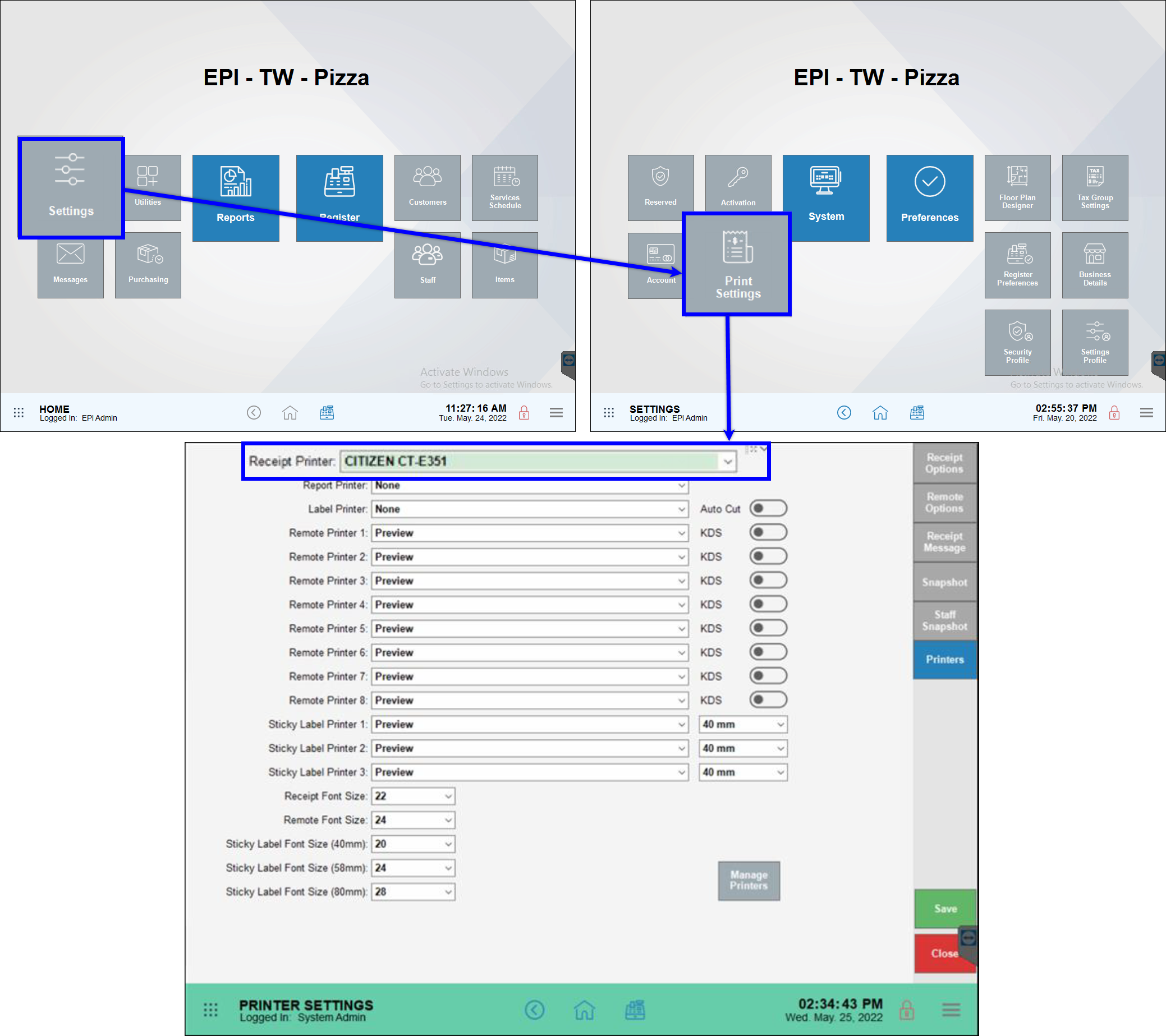

How can we improve this information for you?
Registered internal users can comment. Merchants, have a suggestion? Tell us more.